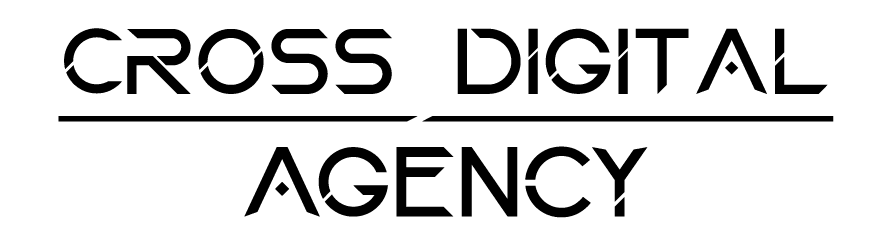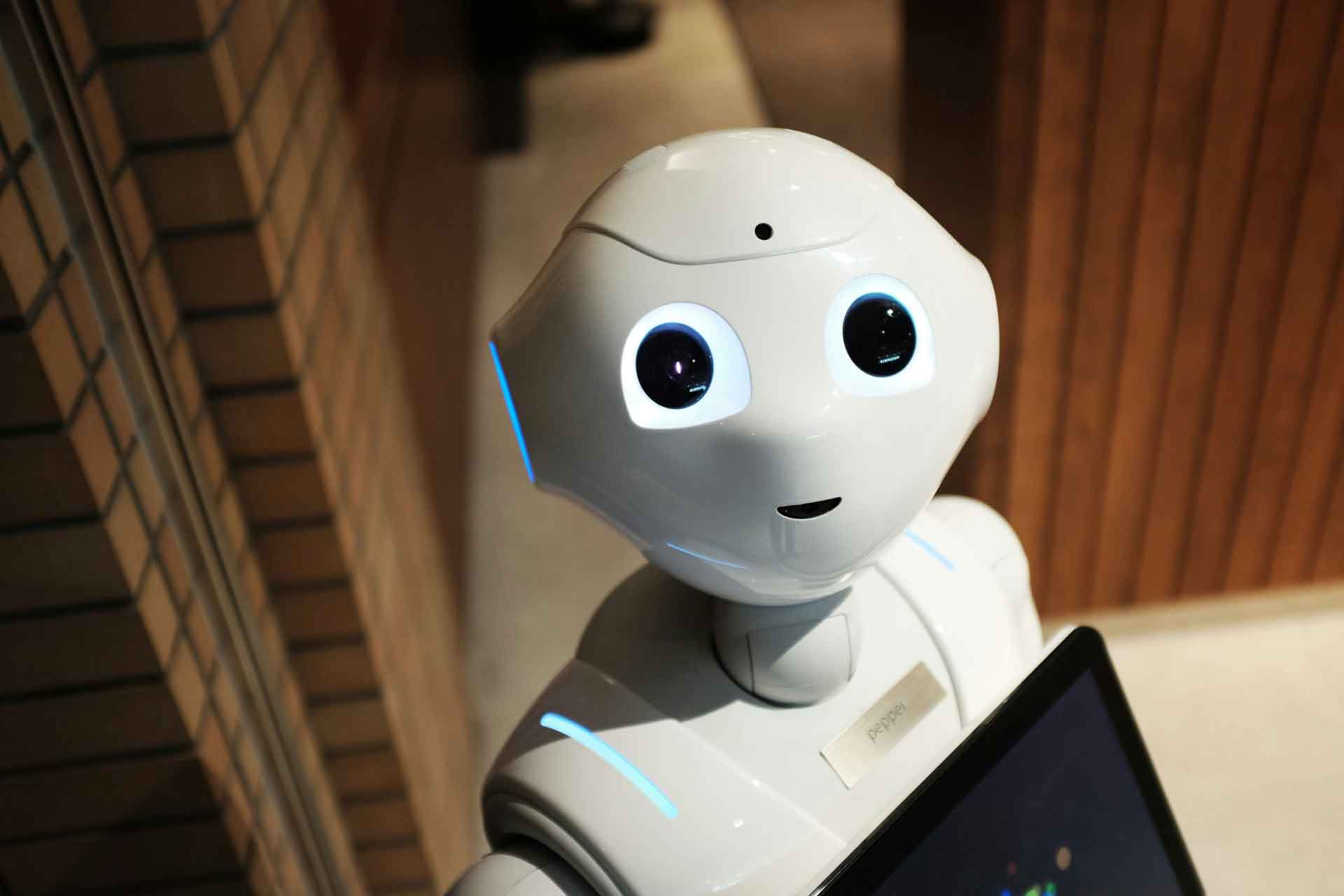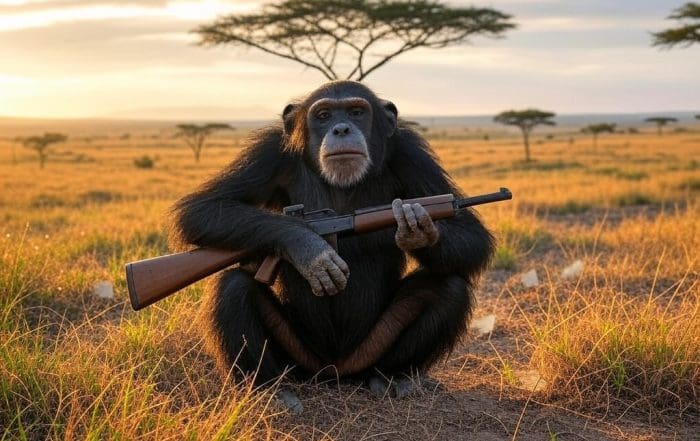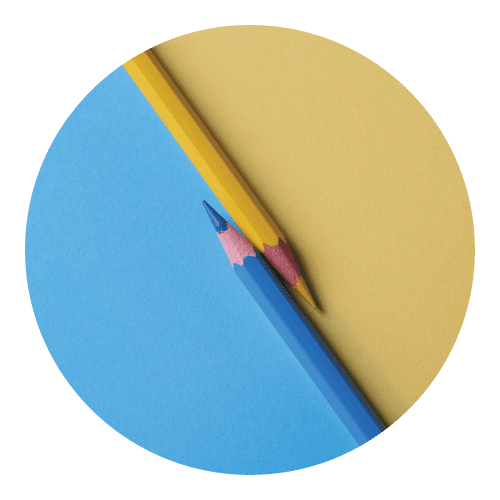Harnessing AI for Creative Image Generation
Introduction to AI Image Creation
The advent of artificial intelligence (AI) in the field of visual arts has transformed the landscape of image creation. AI tools, particularly those leveraging neural networks, can now generate, manipulate, and enhance images in ways previously unimaginable. This blog post will guide you through the basics of using AI to create images, from understanding the technology to practical applications.
What is AI Image Generation?AI image generation involves using machine learning algorithms, specifically deep learning techniques like Generative Adversarial Networks (GANs) or Variational Autoencoders (VAEs), to create new images from scratch or modify existing ones. These AI models are trained on vast datasets of images, learning patterns, styles, and nuances, enabling them to produce new visuals.
-
Text-to-Image Generators: Convert textual descriptions into images.
-
Style Transfer: Applies the artistic style of one image to the content of another.
-
Image Enhancement: Improves resolution, color, or specific elements of images.
-
Interactive AI: Allows users to tweak image parameters in real-time.
-
-
DALL-E, Midjourney, or Stable Diffusion for text-to-image creation.
-
DeepArt or Prisma for style transfer.
-
Topaz Labs for image enhancement.
Choose Your Tool:
Each tool has its strengths; for beginners, user-friendly interfaces like those offered by Midjourney can be a good start. -
-
Learn the Basics:
-
Inputs: Understand what inputs (text, images, parameters) the AI needs.
-
Outputs: Know what kind of outputs you can expect and how to interpret them.
-
Parameters: Learn about tweaking settings like resolution, style intensity, or creativity levels.
-
-
Experiment:
-
Text Descriptions: Be precise with your text inputs. “A serene lake at sunset with mountains” versus “A lake” will yield vastly different results.
-
Image Inputs: For style transfer, choose images that have clear stylistic elements you want to replicate.
-
-
Iterate:
-
AI-generated images often need refinement. Use tools that allow multiple iterations or adjustments post-generation.
-
-
Art and Design: Create unique artworks, digital paintings, or design elements that can be used in marketing, websites, or personal projects.
-
Education and Visualization: Visualize concepts, historical scenes, or scientific data in educational materials.
-
Entertainment: From creating movie concepts to generating backgrounds for video games or virtual reality.
-
Commercial: Enhance product images, generate diverse representations for ads, or create mock-ups for prototypes.
-
Copyright: Be aware of the legal implications when generating images that might resemble copyrighted material.
-
Bias: AI learns from data, which can include societal biases, leading to skewed output. Always review and adjust as necessary.
-
Misuse: The ease of creating realistic images can lead to ethical issues like deepfakes. Use responsibly.
AI in image creation is not just about automating tasks; it’s about expanding the boundaries of creativity. Whether you’re an artist looking to explore new styles, a marketer needing fresh content, or just someone curious about AI, the tools available today offer unprecedented opportunities. Dive in, experiment, and let AI be your co-creator in the visual arts.
AI Generated Images